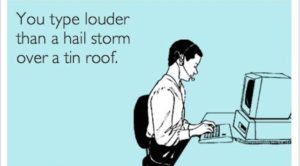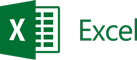I’m one of those people who really really hates wasting money. I’m not exactly thrilled with spending it either, but if I get some value from my money then I feel good. But if I buy something that I never end up using it really bothers me. To avoid this as much as possible, I seriously consider any purchases regardless of the cost. I won’t pay even $1 for something if I’m questioning it’s usefulness.
Well, last summer I bought this day bag after carefully pouring over the reviews. I didn’t pay too much for it (I had a discount code), but after using it twice I realized the strap is extremely uncomfortable – it’s too think and cuts into my shoulder. What I thought was the perfect bag turned into something I didn’t even want to use anymore. This really irked me because otherwise I love all the different pockets and design of the bag. It’s been sitting in storage ever since because I couldn’t return it.
The other morning I was trying to find something to carry my lunch and snacks into work and decided to dig through the box where I keep all my bags to see if I had anything that was more suitable than the larger than I need bag I had been using. Then I saw it. Perfect! And it really is. The inside is even that type of material that wipes off easily if I happen to spill something inside of it. And because I’m only carrying it from my car into work and vice versa there’s not enough time for the strap to hurt my shoulder. You have no idea how giddy it made me to find a new use for this previously wasteful purchase!
It’s situations like these that make it hard for me to part with things I’ve haven’t used for years because often I will find a new purpose for them if enough time passes. There’s a delicate balance between hoarding and decluttering, that’s for sure.
Do you have any re-purposing stories to share?